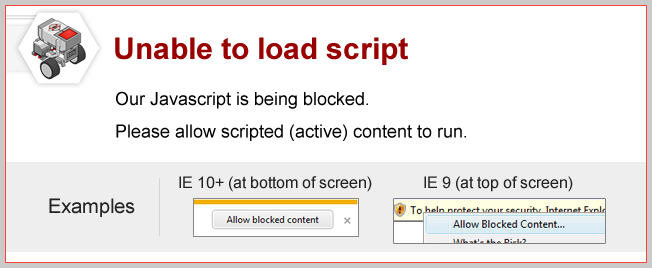
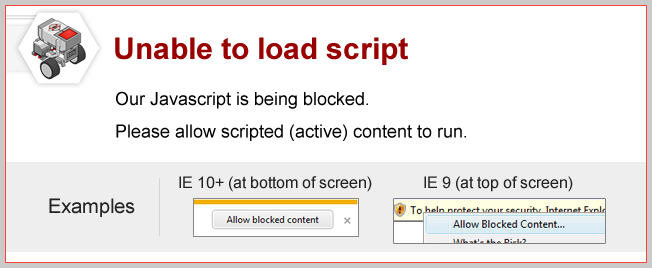
Mini Challenge 1: 85cm Distance Challenge
Program your robot to travel exactly 85 cm!
|

Change the distance your robot travels by changing the number of Rotations it is programmed to go.
You can use decimal rotations or switch the Unit setting to degrees to make smaller adjustments.
Backward Command
What happens when you use a Backward command in your program
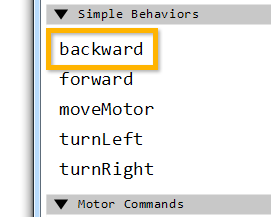
| The backward command makes the robot move backward instead of forward, using the exact same command details as the forward movement. |
Timing-based Movement
What happens if you choose "Seconds" as the unit in a Forward movement command? Try it!
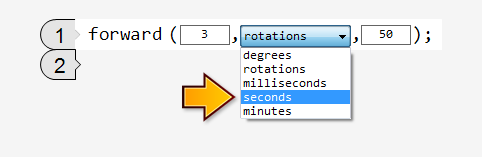
| Instead of moving forward for exactly 3 wheel rotations, the robot moves forward for 3 seconds. |
Speed Control
What does the third blank in the Forward command control?
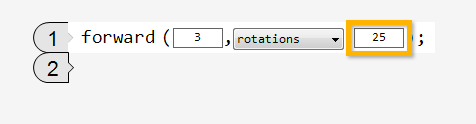
| The robot's speed decreases from 50% to 25%, so it moves more slowly.. |