 ROBOTC for
Arduino -
Install ROBOTC
ROBOTC for
Arduino -
Install ROBOTC
 ROBOTC for
Arduino -
Install ROBOTC
ROBOTC for
Arduino -
Install ROBOTC
|
Before we start programming in
ROBOTC, we need to first download and install
the client. This can be done by navigating to ROBOTC's website
(
https://www.robotc.net) and selecting the 'Downloads' tab. 2) At this point click 'Save' button to
start downloading ROBOTC. You may get a warning pop-up from either Windows,
your antivirus program, or both. This is to warn you that programs downloaded
from the internet can be malicious and to use care before running them; click
allow to start the download.
1) From the ROBOTC website, select the individual robotics platform you wish to
program on. If you want to use multiple platforms or accidently
download the wrong version, no worries; you can manually activate and choose another
platform inside of ROBOTC. When you get to the correct platform page, click on
the 'Download ROBOTC for X version x.xx' to start the download
process:
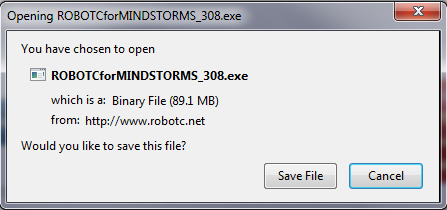
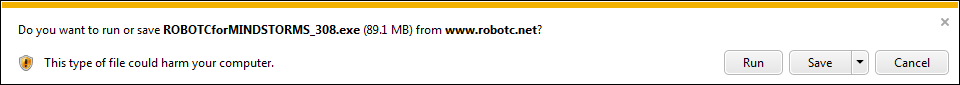
3)
Once the program is done downloading, navigate to the
Downloads folder on your computer and start the ROBOTC installer. You may have
to right click on the installer and run as administrator depending on
individual computer restrictions.
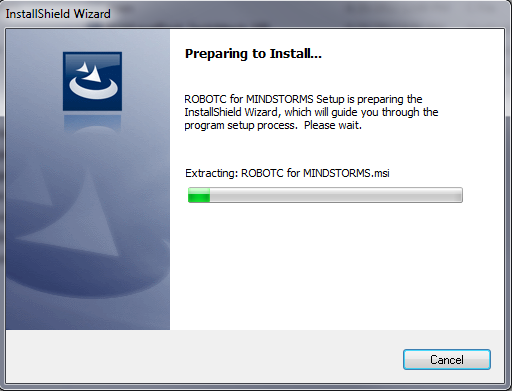
4)
Depending on which platform you are
installing, ROBOTC may also install additional drivers unique to each
platform. If for any reason the drivers are not downloaded and installed
properly they can be downloaded and installed manually from the ROBOTC
website.